
How To Tip Uber Eats Driver – 4 Steps With Picture
On September 13, 2021 by Holly EubanksUber Eats is one of the most popular online food ordering apps in the world. You can order food easily and quickly with just a few clicks. Uber Eats allows you to order food depending on your location and time. Uber guarantees your food will be delivered on time and to your door. If that delivery is quick and refundable and you’re 100% satisfied with it, you can tip the delivery person right on the Uber Eats app in case, you don’t have cash at the time. So how to tip Uber Eats drivers. Check out this article for more on tipping Uber Eats drivers.

Usually, you can tip them from $1 to $6. Or you can also enter the amount you want to tip the driver.
Here are 4 steps you should follow:
How to tip Uber Eats driver?
Step 1: Launch the Uber Eats app
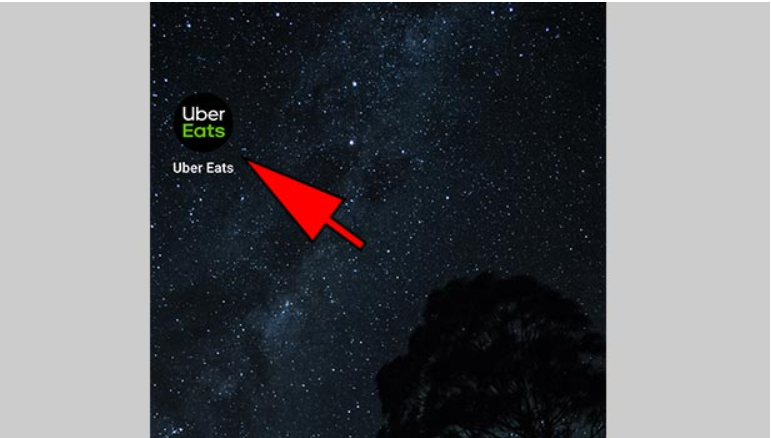
You must make sure the Uber Eats app is available on your device. If it hasn’t been downloaded, you can download it from the App Store for iOS devices or from Google Play for Android devices.
Once the Uber Eats app is downloaded, locate it on your device. Find the Uber Eats logo and tap it once. The application will open.
You are now ready to use Uber Eats.
Step 2: Tap on “Rate order”
After the driver completes your delivery, you can see the details of the order placed. Tap on “Rate order”
Step 3: Add feedback
You can also give some feedback to your food delivery driver. This feedback will help improve the service Uber Eats provides.
You can also add notes if you want
Step 4: Add tip

If you are satisfied with the service of Uber Eats, you can add a tip to them.
Note that the tip is optional. You can tip the driver or not.
If you don’t want to tip the driver for some reason, you can skip this step.
In case you want to tip him, the system will suggest several tip levels including $2, $4, or $6. You can also choose an arbitrary tip amount by clicking “Enter custom amount” and enter the amount you want to tip.
Read more:
Conclusion
In this article, Teamstertnc.org has shown you how to tip Uber Eats drivers. You can tip the driver or just give feedback for Uber Eats to improve their service, or you can even choose both.
Honest feedback will help the Uber Eats community grow positively. Once you receive your order, you can give feedback with a quick tap on the Uber Eats app. You can even provide specific information about the foods you have ordered, with a thumbs up or thumbs down option for each one. Restaurants will use that feedback to improve their dishes.
Archives
Calendar
| M | T | W | T | F | S | S |
|---|---|---|---|---|---|---|
| « Jan | ||||||
| 1 | 2 | 3 | 4 | 5 | 6 | 7 |
| 8 | 9 | 10 | 11 | 12 | 13 | 14 |
| 15 | 16 | 17 | 18 | 19 | 20 | 21 |
| 22 | 23 | 24 | 25 | 26 | 27 | 28 |
| 29 | 30 | 31 | ||||